DropBox Image Processor v.1.0.0.12
Advertisement
Description
DropBox Image Processor is an interesting application that lets you perform image editing processes that include: rotate; flip; resize; adjust color; add watermark, text, frame; crop; red eye removal; Adjust Brightness, Contrast, Gamma, Red, Green, Blue, Hue, Saturation, Lightness and more by dragging your pictures from Windows Explorer and dropping them in a small toolbox.
This program lets you edit multiple pictures from any File...
Read more
- Rate:
- Release Date:11/27/2011
- License:Shareware
- Category:Multimedia & Graphic Design
To free download a trial version of DropBox Image Processor, click here
To buy software DropBox Image Processor, click here
To visit developer homepage of DropBox Image Processor, click here
Advertisement
System Requirements
DropBox Image Processor requires Windows.
DropBox Image Processor v.1.0.0.12 Copyright
Shareware Junction periodically updates pricing and software information of DropBox Image Processor v.1.0.0.12 full version from the publisher using pad file and submit from users. Software piracy is theft, Using crack, password, serial numbers, registration codes, key generators, cd key, hacks is illegal and prevent future development of DropBox Image Processor v.1.0.0.12 Edition. Download links are directly from our publisher sites. Links DropBox Image Processor v.1.0.0.12 from Bittorrent, mediafire.com, uploadfiles.com, hotfiles.com rapidshare.com, megaupload.com, netload.in, storage.to, depositfiles.com and other files hosting are not allowed. The download file is obtained directly from the publisher, not from any Peer to Peer file sharing applications such as Shareaza, Limewire, Kazaa, Imesh, eDonkey, eMule, Ares, BearShare, Overnet, Morpheus, BitTorrent Azureus and WinMX.
Review This Software
More DropBox Image Processor Software
Advertisement
Binarization Image Processor v.1.274
Binarization Image Processor can save time preparing high-quality bitonal documents in TIFF/PDF and JBIG2 formats with Binarization Image Processor program that supports very large image batches.
Batch Image Processor v.1 45
BIMP- Batch IMage Processor. A batch image editor which allows you to perform various functions on multiple images. BIMP is a must have utility for webmasters (thumbnailing etc.
Image Processor v.1.0.0.0
Digital Media Processing Project. Image Processor is a small tool that allows you to perform various functions on multiple images. A strong and easy-to-use tool for image processing and editing.

Batch Image Processor 2008
View, resize, watermark, convert, rename, adjust color, batch-process, make web gallery of images in just a few clicks using one piece of software! 90+ actions and effects, 25 image formats (including BMP, JPG, GIF, PNG, TIF, SGI, PSD, WMF, EMF, PCX, DDS,
Mass Image Processor v.1.1.0
Batch image customization made easy. MassImageProcessor perform graphical operations (like resizing images of big dimensions,
NineOn Inc. Bulk Image Processor v.1 1
Very useful windows based software for Individuals, Webmasters, Photo Labs. Process stack of images in bulk easy and convinient way.
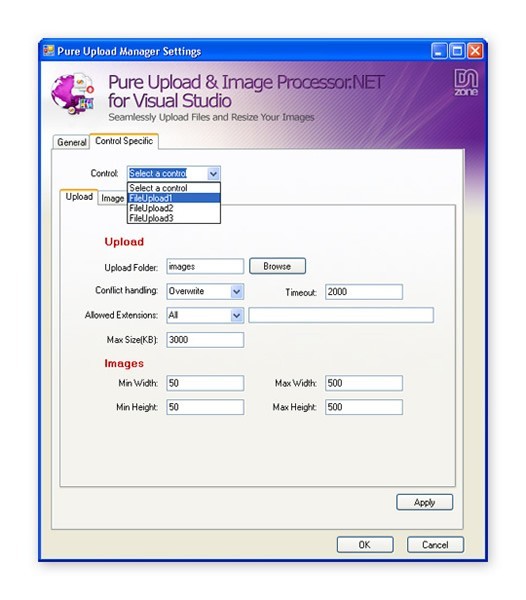
Pure Upload & Image Processor.NET for Visual Studio v.1.0.1
-=== Features Highlights: ===- * Upload files with different options for each File upload Field * Resize multiple images and create thumbnails * Set your upload restrictions * For complete Features overview press the Features in Detail button -=== Ne
ImageBot - Batch Image Processor v.1.0
You have an elegant way with batch images processing.
LView Pro 2006 v.15 2
LView Pro is a full-featured Image Processor that eliminates the need to purchase and learn how to use many separate single-purpose applications.

Batch Image Commander
Batch Image Commander is a batch image processor made for command line operation and as a System Tray Icon application for timer based operation. Batch Image Commander allows you to create thumbnails, add text captions, rotate images, resize images, add
Image Batcher v.1.0
This program is a batch image processor that allows you to create lists of actions that can be applied to one or more pictures or a complete folder of pictures. Actions like rotate, resize, save, convert to a different file format, change resolution,
Other products of this developer Nufsoft
Nature Illusion Screensaver v.4.51.0.135
Nature Illusion Screesaver is a beautiful screen...aterfalls, snowed places, lakes, mountains, etc.
Nature Illusion Studio v.3.60
Transform your vacation pictures into living nat... any image to emulate various natural phenomena.
Nature Studio v.3 42
Do you have many photos and want to add some spi...iends? This program may help you with just that.
Water Illusion Professional v.2 41
Create a professional screensaver with this full...h user registration feature in just a few steps.